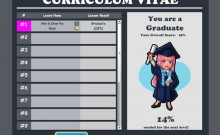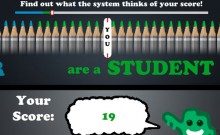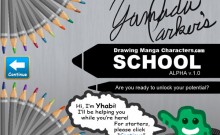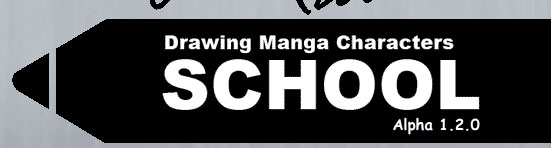
Thank you for your feedback!
Once again, I’ve received a ton of valuable feedback and suggestions!
Seriously, you guys (and gals!) have been so helpful and supportive! Everything you do, whether that be playing the game, offering up your wisdom, or reporting a bug is such a blessing. Words cannot express the gratitude I’m feeling!
Without further ado, here’s the breakdown of what’s new in Alpha 1.2.0.
* Note that some of these enhancements will only be available in lesson 3 onward!
1. Grid lines on the canvas.
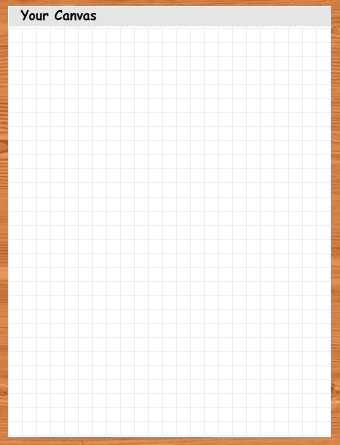
It’s hard to copy something without grid lines. Sorry for not including it sooner!
2. Faint Overlay of the thing you’re supposed to draw.
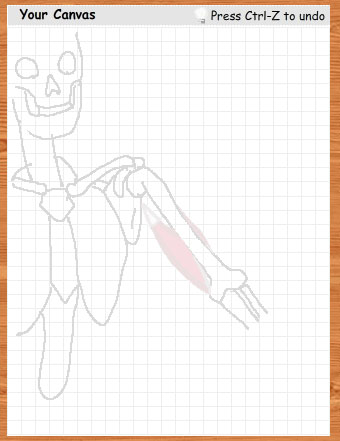
Even with grid lines, it’s still pretty difficult to copy something down to the pixel! Hopefully, this will help!
3. Different pencil sizes.

Now that we’ll be coloring, that 1×1 pencil isn’t going to cut it (unless you want to spend hours doing it). Thus, I added a few bigger sizes to help you fill in the colors faster!
4. Colors!

We can now draw things in color! This opens a bunch of new doors in future lessons!
5. Undo!

Tired of using the eraser every time you made a mistake? You can now instantly undo that line via ctrl + z!
6. Name of the thing you’re drawing.
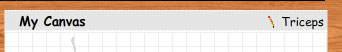
Don’t remember what you’re drawing mid-lesson? You can always find out in the top right corner!
And that’s it!
I hope you enjoy these changes!
Thank you (again) for taking the time to suggest them!
See you in the next lesson,
Yamada