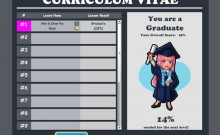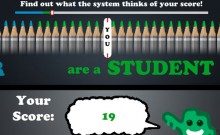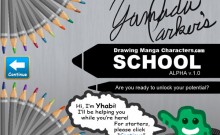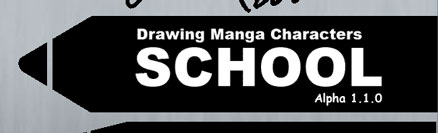
Thank you for your feedback!
After receiving an enormous amount of positive feedback and suggestions, I’m glad to announce that I’ve finally finished the first round of changes!
Although I wasn’t able to get everyone’s suggestion in there (sorry!), I did get a lot of them done!
Here’s the breakdown of what’s new in Alpha 1.1.0:
1. Ability to continue from the last stage you completed!
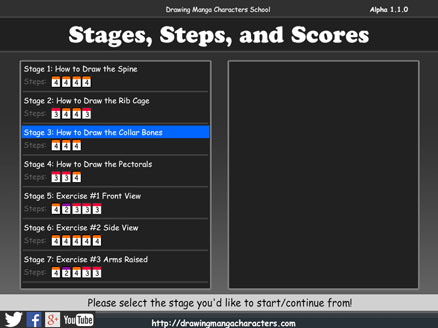
You can also start from any stage you’ve already completed!
2. Ability to skip stages you’ve already completed!

If you’ve already finished a stage before, you can skip it and go to the next!
3. Ability to erase lines!
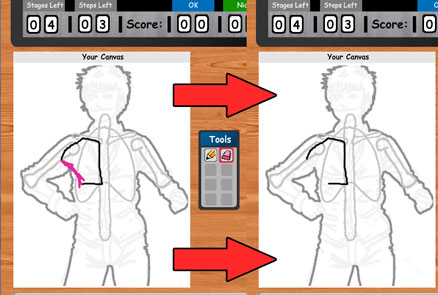
There’s no need to clear the entire screen now if you just made a small mistake! You can erase just the stuff you want!
4. Ability to pick between video or text instructions.
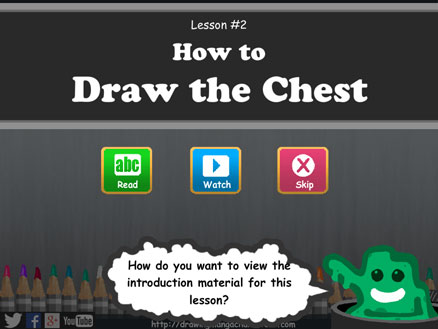
If you’d rather read than watch, you can do that, too!
5. Fixed bug that caused copying and pasting to not work on the login page.
And that’s it!
I hope you enjoy these changes!
Thank you (again) for taking the time to suggest them!
See you in the next lesson,
Yamada